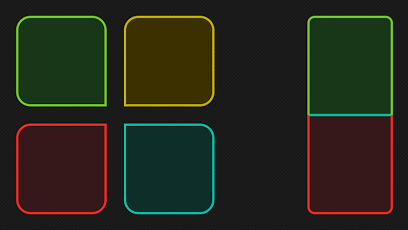Tilt Racer 1.0.1
Paid Version
Publisher Description
Tilt Racer is on sale! Regularly $4.95.Tilt Racer lets you use your phone as a steering wheel with nearly any game on your PC. You tilt the phone to steer, and use a slider on the screen to control the throttle and brakes. Tilt Racer uses haptics to let you FEEL the controls. No other app gives you the level of precise control you need to truly compete in modern racing games.The app sends your controls over WiFi, and emulates a joystick on the PC. The game on your PC thinks that your phone is just another joystick, so it works with any game that supports a joystick or steering wheel. That means you can use it with iRacing, rFactor, F1 2012, Simraceway and just about any other driving game. Even Battlefield 3! Why buy an expensive steering wheel, when you can use an app that costs 20 times less?The throttle and brakes are controlled with the thumb slider on the right. The green zone is throttle and the red zone is for braking. They’re on the same slider so that you can quickly and easily switch from acceleration to braking without taking your finger off the screen, or looking down at the phone. No other app provides such fine proportional control of both the throttle and brakes, which is essential for precision driving.Tilt Racer uses haptics to give you tactile feedback about the controls. When braking, you'll feel a continuous vibration that gets stronger the harder you brake. This lets you feel how hard you're braking. You'll also feel a short buzz when you reach maximum throttle, so you'll never be in doubt about whether you've got the pedal to the metal. All four buttons also vibrate when pressed.The four buttons on the left are fully programmable. They work exactly like the buttons on a joystick. The buttons are big so that they're easy to press without looking down at the phone. Typically, you would use the buttons on the far left for shifting up and down, and the other two for whatever you want: e-brake, rear view, nitro, fire?Requirements:Tilt Racer works on phones with Android 4.0 and above (also available for iPhones). The app requires Touch Pilot Server to be running on your Windows PC, which is completely free. Download Touch Pilot Server from http://touchpilot.com/download, and follow the instructions. Windows XP, Vista, 7, and 8 are supported in both 32 and 64 bit. Your PC and phone must be connected to the same network, with a strong WiFi connection. Driving Tips: Keep your thumb on the slider at all times Shift decisively, with a firm press on the button Hold the phone securely, but don’t wrap your hands too tightly around itA sampling of supported games: Simraceway iRacing rFactor 2 rFactor 1 F1 2012 F1 2011 GTR Live for Speed DiRT Series Project Cars Battlefield 3 Any game that supports joysticks or steering wheelsGames NOT Supported Grand Theft Auto IV – No joystick support. XBox 360 controller only. Need for Speed World – No joystick support. XBox 360 controller only. Any game that can't use a normal joystick or steering wheel.By downloading this app, you are agreeing to the End User License Agreement, which can be found at http://touchpilot.com/tilt-racer/eula/keywords: controller,gamepad,racing,driving,game,wireless,touch,motion,joystick,steering wheel,accelerometer
About Tilt Racer
Tilt Racer is a paid app for Android published in the Other list of apps, part of Games & Entertainment.
The company that develops Tilt Racer is Touch Pilot. The latest version released by its developer is 1.0.1. This app was rated by 11 users of our site and has an average rating of 2.9.
To install Tilt Racer on your Android device, just click the green Continue To App button above to start the installation process. The app is listed on our website since 2013-06-09 and was downloaded 412 times. We have already checked if the download link is safe, however for your own protection we recommend that you scan the downloaded app with your antivirus. Your antivirus may detect the Tilt Racer as malware as malware if the download link to net.touchpilot.android.drive is broken.
How to install Tilt Racer on your Android device:
- Click on the Continue To App button on our website. This will redirect you to Google Play.
- Once the Tilt Racer is shown in the Google Play listing of your Android device, you can start its download and installation. Tap on the Install button located below the search bar and to the right of the app icon.
- A pop-up window with the permissions required by Tilt Racer will be shown. Click on Accept to continue the process.
- Tilt Racer will be downloaded onto your device, displaying a progress. Once the download completes, the installation will start and you'll get a notification after the installation is finished.